 Rename Master Rename Master
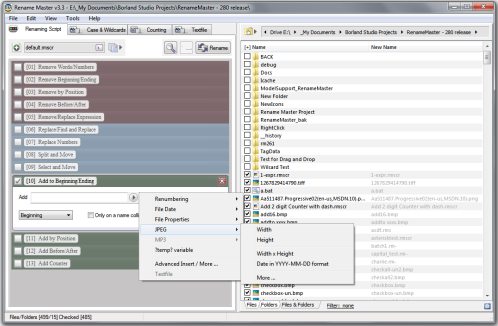
|



|
This utility will add, remove, or replace parts of the filename with ease and also supports renaming via file properties, MP3 tags, JPEG JFIF and EXIF tags, Video tags, and text files. Batch renaming that's simple to use, yet still very powerful.
Delphi XE2 source code included (v3.18 and above)
- Intelligent number sorting
- Full Unicode filename support
- File and folder renaming
- Custom filelist columns
- Auto-Preview
- Subfolder Scanning to rename files in multiple folder
- Renaming Variables for JPEG/MP3/Video tags, file properties, counters, and more
- Scripts to save commonly used renaming options
- [*] and [?] command prompt style wildcards, or full Regular Expression support
- Optional Explorer integration for right-clicking on files/folders or using "Send To"
- Case Changing and Textfile importing
- Command line options for batch renaming
Changes in v4.01
Download rmv401.zip
(Breadcrumb Filepath)
New: Updated to support keyboard navigation
Fix: "more" button issue if all subfolders have filename extension
(Misc)
New: added new command line option to rename a single file (for Explorer customization)
New: experimental support for Dark Mode
Fix: crash for second instance when run with no parameters
Fix: update command line logic to detect a list of folders and select them in the File List
Fix: upper/lower case option issue in certain languages, like Turkish
(File List)
New: added shortcut keystroke to navigate highlighted files
New: added "always" option to Subfolder Scan prompt after a rename
Fix: exception when showing a file date that is older than 1980
(Main Window)
Fix: improve "focus" indicators when using Tab to navigate
(Tab: Renaming Script)
Fix: JavaScript updated to support Unicode characters (UTF8) in the script
(Tab: Case and Wildcards)
Fix: updated Case settings for better support for Unicode characters
Changes in v4.00
Download rmv400.zip
(Tab: Renaming Script)
New: JavaScript Renaming Step added
New: added modifier key for alternate renaming modes (Ctrl/Alt+F6)
Fix: updated Rename button tooltip to show renaming modes
(Main Window)
Fix: removed modal dialog after a Subfolder Scan (Recursive Scan)
(Window: Check/Uncheck by Wildcard
Fix: updated to better support regular expressions
Fix: can now test the filter without closing the window
(Window: Thumb Preview)
Fix: size not saved correctly when window closed
(Misc)
Fix: improved program loading speed
Fix: remove older ".rm-" support for improved loading speed
Fix: moving files using relative paths broke after adding support for longer filenames
Fix: detect and display folder mode when a list of folders used with "Sent To"
Fix: issue detecting Windows versions causing an error during rename
Fix: experimental form scaling broke for some dynamically loaded windows
Fix: updated address bar to support form scaling
Changes in v3.20
[download replaced by above version]
NOTE: For Win7 and below users, please use the current 4.0 Public Beta or wait for the next official release to update. A change was made (in v3.18) to support long filenames for Win10 and above. The version detection routine fails to work in older versions of Windows.
(Renaming Script)
New: Format/Wildcards button next to textboxes that support RegEx and Wildcards
Fix: decreased script load time by at least 30%
Fix: "?temp?" variable not working in some "Replace" fields
Fix: "Remove/Replace Before/After/Between Phrase" issue using the "Between" option in some cases
Fix: "Find and Edit" updated to support \1 style RegEx backreferences when using ?reg? in the search field
Fix: "Select and Move" updated to support \1 style RegEx backreferences when using ?reg? in the search field
(File List)
New: added "Highlight Changing Names" under "Edit"
(Window: Save Script)
New: added option to save Files/Folder setting for the File List
Fix: confirmation for overwriting script when the name is changed
Fix: tweaks to wording
(Misc)
Fix: improved performance of loading .INI files
Fix: program loading performance improvements
Changes in v3.19
[download replaced by above version]
(Renaming Script Tab)
Fix: Rename button now checks for collisions/illegal names before starting
Fix: unable to rename files when using UNC format (\\computer\share).
Fix: scrollbar issues for long scripts
Fix: minor load speed improvement
Fix: scrolling while dragging broke
Fix: Move Up/Down menus not triggering scrolling if needed
Fix: added a hovered indicator while dragging
Fix: scrolling issue when clicking on Renaming Step controls
Fix: Renaming Step width issue when adding to an empty list
(File List)
Fix: possible incorrect collisions shown after performing a rename
Changes in v3.18
[download replaced by above version]
(Tab: Renaming Script)
New: updated the current script dropdown to support keyboard navigation/activation
New: new ?reg? tag, treats text in a textbox as a RegEx
New: added Ctrl+PageUp/PageDown keystrokes to navigate Renaming Steps
Fix: issue using Duplicate on Replace/Remove Expression Step
Fix: scrollbar issue on on program start
Fix: "Duplicate" issue with some text fields
Fix: tab navigation order issues with some Renaming Steps
Fix: Navigate Prev/Next will scroll if needed to make visible
Fix: selection correctly changed when a control is clicked in a Renaming Step
Fix: buttons not always shown on selected Renaming Step
Fix: escape key focus issues dismissing certain popup menus
Fix: "More" button display issue on Skip/Execute Step
Fix: CTRL+Q not opening the Quick Edit window for some textboxes
Fix: tab navigation not scrolling view when needed
Fix: scrolling when navigating updated to use scrollbar positions
Fix: updated the "Quick Script" dropdown for keyboard navigation
Fix: Textfile menu on the Insert popup sometimes incorrectly disabled
(Main Window: File List)
Fix: Textfile variables sometimes not replaced with data in preview
(Window: Configuration)
Fix: improved the "Open Maximized" routine when setting enabled
(Window: Insert Meta-variable)
New: added "Enabled Full RegEx" menu under "Wildcards"
(Tab: Case & Wildcards)
Fix: updated with ?reg? information
(Tab: Textfile)
Fix: "changed" icon now only shows when the given textfile name is found
Fix: "By Line Number" not correctly loaded when loading a script
Fix: updated to show when file is not found
(Folder Browser)
Fix: updated for keyboard navigation
(Misc)
Fix: added support for longer filenames for Win10 Build 1607 or higher
Fix: optimized INI loading routines
New: added FormScaling_unicode to the [Hidden] section of the rm.ini text configuration file
ANY USE BY YOU OF THE SOFTWARE IS AT YOUR OWN RISK. THE
SOFTWARE IS PROVIDED FOR USE "AS IS" WITHOUT WARRANTY OF
ANY KIND. TO THE MAXIMUM EXTENT PERMITTED BY LAW, THE
SOFTWARE'S CREATOR DISCLAIMS ALL WARRANTIES OF ANY
KIND, EITHER EXPRESS OR IMPLIED, INCLUDING, WITHOUT
LIMITATION, IMPLIED WARRANTIES OR CONDITIONS OF
MERCHANTABILITY AND FITNESS FOR A PARTICULAR PURPOSE.
THE SOFTWARE'S CREATOR IS NOT OBLIGATED TO PROVIDE
ANY UPDATES OR UPGRADES TO THE SOFTWARE. THE INCLUDED
PROGRAM AND SOURCE CODE MAY NOT BE MODIFIED AND DISTRIBUTED
FOR COMMERCIAL GAIN AS A NEW PRODUCT.




