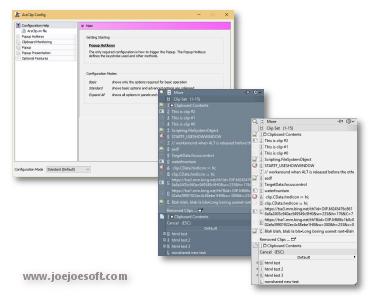
|



|
ArsClip used to be barebones, but I think I can safely say that it has become a nicely featured and highly configurable program, due to user feedback. The program now specializes in copy-and-paste automation tasks.
Delphi XE2 source code included
- Permanent Clips/Macros for copying and pasting automation
- Picture, RichText, File Copy, Unicode, HTML support
- Highly configurable
- Win7 Jumplist support
- Optional Clipboard Bar -- clipboard viewer
- Optional Global Clipboard to shares clips with other Windows and Android devices
This program requires no installation, but an optional setup program is included. Supported on Windows XP through Windows 10.
Changes in v4.16
[download replaced by above version]
New:(Configuration)
- re-organized settings for easier navigation
- new [Popup>Position] settings
New:(Permanent Clips/Macros)
- reworked the Commands menu
- "Copy and Wait for Clip" command added
- added Temporary Clips List commands
New:(Pasting Tools Menu)
- added 'Paste All Files' menu item
New:(Popup)
- added experimental mouse wheel support
Fix:(Popup)
- usability issue when displaying long submenus
- made submenus more mouse friendly
- updated fallback positions for Automatic mode
- improved compatibility for right-click trigger
Fix:(Permanent Clips/Macros)
- "Wait" command delay setting broken
- updated [WINDOWCLIPBOARD] command for bitmaps
- conflict when text-scrubbing option is turned on
Fix:(Misc)
- small memory leak (GDI Objects)
- added check for startup issue
- "Cannot create file" error when clip is empty
Changes in v4.15
[download replaced by above version]
New:(Clipboard Bar)
- visibility options
- height changed when toolbar toggled
- more state information saved
- Alter Clip menu item for removing linefeeds
New:(Configuration>Keystrokes)
- added Alt+Select option
- fixes for compatibility with Mimic Typing
New:(Configuration>Hotkey Alternative)
- added popup option when middle mouse button held
Fix:(Popup)
- issues and improvements to picture thumbnails
- more Explorer mode tweaks
- tweaks to Explorer compatibility mode
Fix:(Configuration)
- various visual tweaks
Fix:(Configuration>Hotkeys)
- issues with non-English keyboards
Fix:(Clipboard Bar)
- final display issue fix
Fix:(Right Click Trigger)
- no longer activated when mouse is moved/dragged
Fix:(Permanent Clips Edit Window)
- CTRL+A not working for Select All
Fix:(Misc)
- added Explorer compatibility mode
- popup warnings only displayed once per program, per session
Changes in v4.14
[download replaced by above version]
Fix:(Clipboard Bar)
- visibility issues
Fix:(Misc)
- icon load issue at startup on some systems
Fix:(Removed Clips)
- cache issue after reindexing
- Recently Removed not always emptied when flushed
NOTES: This is a quick fix release for issues in the previous version.
Changes in v4.13
[download replaced by above version]
New:(Clipboard Bar)
- added Drag and Drop support
- added Toolbar right-click toggle
- added a Tooltip
- added click support
- updated minimum height
New:(Clipboard)
- added UTF-8 support for HTML clips
New:(Permanent Clips)
- existing clips converted to new file format
- added Inverse Case command
New:(Configuration)
- new Clipboard Bar options
- new Keystrokes/Mouse option for Pinned Clips
New:(Clip Menu)
- added "Paste As" menu
New:(Misc)
- reworked clip file format
- Unicode clips now use less resources
Fix:(Clipboard Bar)
- positioning on some multi-monitor systems
- workaround for always-on-top issue
Fix:(Trigger Window)
- workaround for always-on-top issue
Fix:(Clip Menu)
- 'Paste as File' updated
- positioning near screen edge when expanding
Fix:(Edit History)
- Copy Button issue
- added support for menu captions (compacted whitespace)
- improved Removed Clips performance
Fix:(Popup)
- default to Clipboard Only for command prompt
- issue when showing submenus near destkop edge
- clip type icons shown for Permanent Clips
- small pictures not drawn correctly
- improved pictures drawing speed and thumbnail caching
Fix:(Permanent Clips/Macros)
- "Move To" group popup not working
Fix:(Permanent Clips Edit Window)
- display issues when resized
Fix:(Tooltip)
- minor display changes when used on system tray
Fix:(Misc)
- configuration option to use old internal editor wasn't enforced
- autosave only saves if Popup Clips has new clips
NOTES: The program will automatically convert existing clips files on the first run for the Popup Clips, Removed Clips, and Permanent Clips.
ANY USE BY YOU OF THE SOFTWARE IS AT YOUR OWN RISK. THE
SOFTWARE IS PROVIDED FOR USE "AS IS" WITHOUT WARRANTY OF
ANY KIND. TO THE MAXIMUM EXTENT PERMITTED BY LAW, THE
SOFTWARE'S CREATOR DISCLAIMS ALL WARRANTIES OF ANY
KIND, EITHER EXPRESS OR IMPLIED, INCLUDING, WITHOUT
LIMITATION, IMPLIED WARRANTIES OR CONDITIONS OF
MERCHANTABILITY AND FITNESS FOR A PARTICULAR PURPOSE.
THE SOFTWARE'S CREATOR IS NOT OBLIGATED TO PROVIDE
ANY UPDATES OR UPGRADES TO THE SOFTWARE. THE INCLUDED
PROGRAM AND SOURCE CODE MAY NOT BE MODIFIED AND DISTRIBUTED
FOR COMMERCIAL GAIN AS A NEW PRODUCT.





