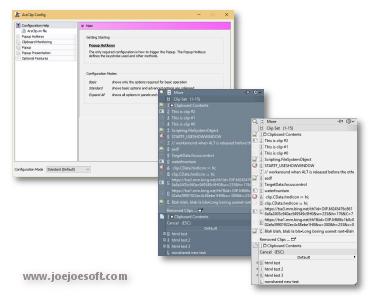
|



|
ArsClip used to be barebones, but I think I can safely say that it has become a nicely featured and highly configurable program, due to user feedback. The program now specializes in copy-and-paste automation tasks.
Delphi XE2 source code included
- Permanent Clips/Macros for copying and pasting automation
- Picture, RichText, File Copy, Unicode, HTML support
- Highly configurable
- Win7 Jumplist support
- Optional Clipboard Bar -- clipboard viewer
- Optional Global Clipboard to shares clips with other Windows and Android devices
This program requires no installation, but an optional setup program is included. Supported on Windows XP through Windows 10.
Changes in v5.10
[download replaced by above version]
(Edit Clips/Macros)
New: update the Help/About section
New: more help documentation added
New: update the Help/About tab with more information under 'Databases'
Fix: databases tab showing "shared" database as an option
Fix: issue with saving clips in a shared Permanent Group
(Configuration)
New: added a Configuration Help section
(Popup)
Fix: "Make Permanent" not freshing the Permanent Group window when clip saved
Fix: "_Form Mode" items were shown on the popup when the Home key was pressed
Fix: "Form Mode" sometimes closing when losing focus
(Permanent Clips/Macros)
Fix: Hotkey issue after deleting or moving clips
Fix: the Append and Prepend COPY commands updated to use the current clipboard state
Fix: issue running JavaScript in some cases
(Misc)
New: added arsclip.INI option "SearchRemovedOnByDefault" and "AlwaysClearFilter" for the Popup Filter
Fix: import screen showing shared database as an option to import from on a new install
Fix: changes to JavaScript error logging
Changes in v5.09
[download replaced by above version]
New:(Permanent Clips/Macros)
- added Shared Permanent Groups to Databases tab
New:(Misc)
- added ExtractIconForPopup hidden variable to arsclip.ini file
- added new IconRetryCount hidden variable to arsclip.ini file
Fix:(Popup)
- Paste Using>Mimic not working
Fix:(Configuration)
- Text Clips formats setting not loading properly
Fix:(Database)
- automatically correct "cannot load clip" issue caused by a moved permanent clip
Fix:(Permanent Clips/Macros)
- issue with "Move" feature
- updated keystroke command
Fix:(Misc)
- issue with tooltip and formatting option
Changes in v5.08
[download replaced by above version]
New:(Edit Clip Window)
- updated to support JavaScript clip
New:(Permanent Clips/Macros)
- new Popup Clips Commands SAVECLIPBOARD and NEWCLIP
- added JavaScript Extract Links example
Fix:(Permanent Clips/Macros)
- issue with configured pasting mode and keystroke commands
Fix:(Permanent Clips/Macros)
- Hotkey sometimes shown incorrectly on the list
- Import issue with some hotkeys
- JavaScript not executed when triggered with a global hotkey
Fix:(Popup)
- error message sometimes appears when clicking a clip's edit icon
- newly created Permanent Groups not showing on popup
Fix:(Edit Clips)
- improved load time for Edit Clips
- improved Permanent Groups loading
Changes in v5.07
[download replaced by above version]
New:(Popup)
- Form Mode keystrokes under Pasting Tools are now customizable
New:(Edit Clips)
- added information to History tab
- added information to Permanent Clips/Macros tab
- added "Compact Local Database" option to Databases tab
- added "_Form Mode" to Permanent Clips/Macros tab
New:(Edit Clip Window)
- added new CLIPBOARDSPLIT command
- added new Example Command for CLIPBOARDSPLIT
- updated the Commands>Insert menu for CLIPBOARDSLIPT
New:(Clip Menu)
- added Configure menu item
New:(Configuration)
- added thickness setting for the Trigger Window
Fix:(Database)
- updated database to prevent a conversion issue (floating point overflow)
- window now shown if database updates/import may take some time to complete
- work-around for outside programs locking the database
- issue with Permanent Group names and the clip database
Fix:(Edit Clips)
- "Set" button error when no clip has been clicked
Fix:(Macros)
- issue with the INPUT command window
Fix:(Clip Menu)
- error when a large amount of custom menus used
Fix:(Popup)
- unable to right click clips in Explorer Compatibility mode
- Pinned clips can now be re-ordered with a drag.
Fix:(Misc)
- "missing EnableLUA" error message on some machines
- added new settings to arsclip.ini file
Fix:(Clipboard Bar)
- position saved after drag-moved
Fix:(Global Clipboard)
- race condition causing a "Duplicates not allowed" error message
ANY USE BY YOU OF THE SOFTWARE IS AT YOUR OWN RISK. THE
SOFTWARE IS PROVIDED FOR USE "AS IS" WITHOUT WARRANTY OF
ANY KIND. TO THE MAXIMUM EXTENT PERMITTED BY LAW, THE
SOFTWARE'S CREATOR DISCLAIMS ALL WARRANTIES OF ANY
KIND, EITHER EXPRESS OR IMPLIED, INCLUDING, WITHOUT
LIMITATION, IMPLIED WARRANTIES OR CONDITIONS OF
MERCHANTABILITY AND FITNESS FOR A PARTICULAR PURPOSE.
THE SOFTWARE'S CREATOR IS NOT OBLIGATED TO PROVIDE
ANY UPDATES OR UPGRADES TO THE SOFTWARE. THE INCLUDED
PROGRAM AND SOURCE CODE MAY NOT BE MODIFIED AND DISTRIBUTED
FOR COMMERCIAL GAIN AS A NEW PRODUCT.





